How to release and renew IP address in Windows
On a Windows computer, use the following information to release and renew your IP address:
- Go to "Start > Run" and type "cmd" (no quotes), then select "OK"
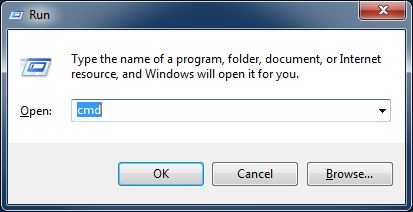
- Type "ipconfig /release" (no quotes) and press "Enter"
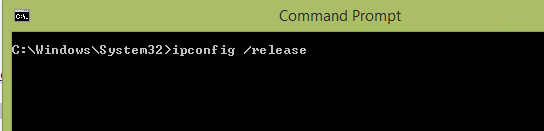
- Once the prompt returns, type "ipconfig /renew" (no quotes), then hit "Enter,"
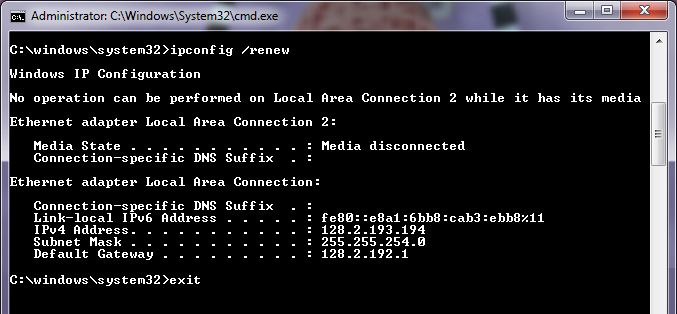
- Finally, type "exit" (without quotes) then press "Enter" to close the window









